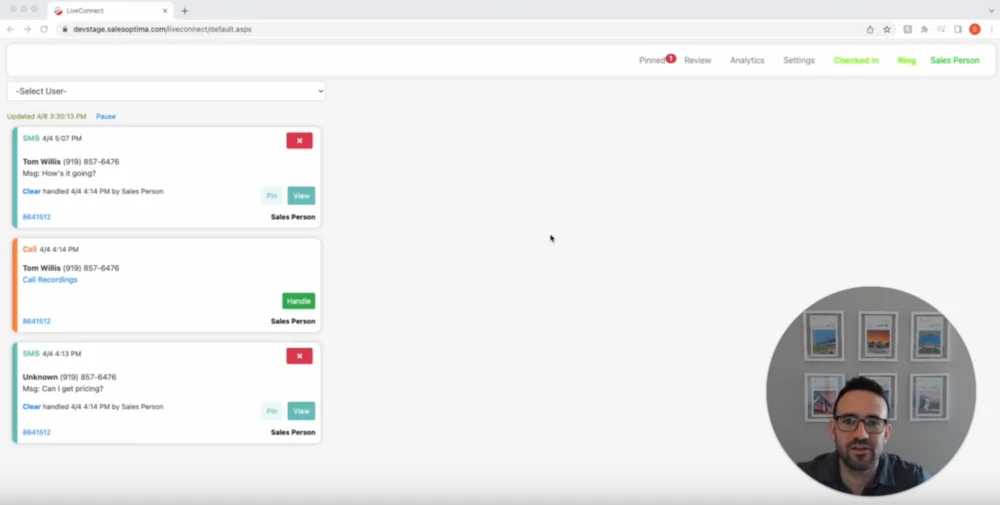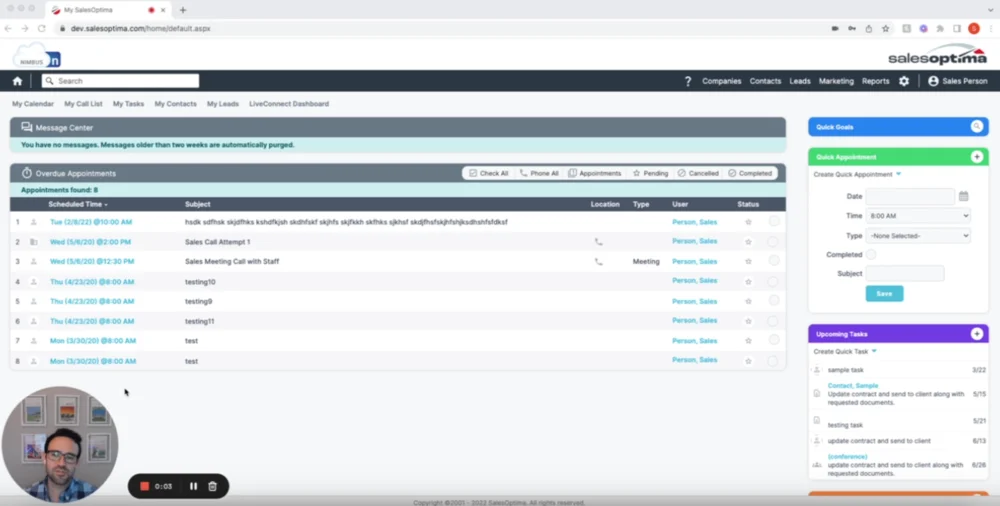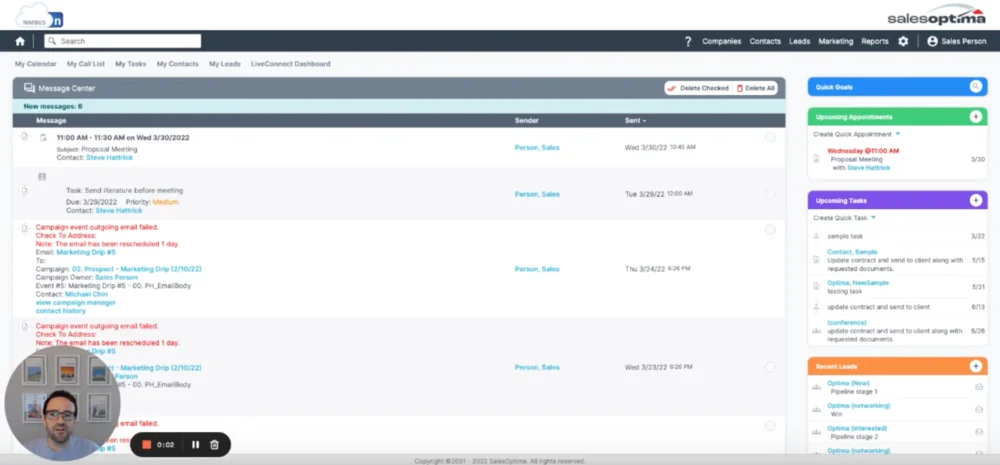by Sean Scott | Apr 18, 2022 | What's New
Hey everyone! This update will save you time when working in SalesOptima’s image bank. Now, if you’re using an image across any of the various areas (text messages, email templates, mail merge templates, Slidecast presentations, and more!) and you simply want to...

by Sean Scott | Apr 14, 2022 | What's New
In the SAM contact view, you can now type to search through the text template list! See the picture below. You can access these SAM screens as you receive inbound texts and calls directly to your phone and respond to your...
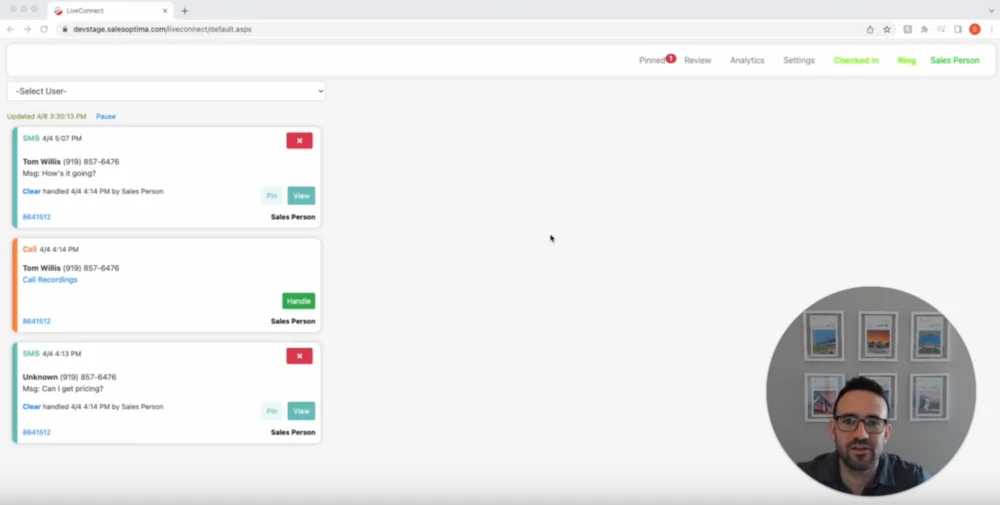
by Sean Scott | Apr 6, 2022 | What's New
Hey everyone – for those of you using our LiveConnect service in SalesOptima, we have a couple of updates for you to check out! Both of these updates make LiveConnect more of a “One Stop Shop” for engaging your contacts and leads. • You can now create a new...
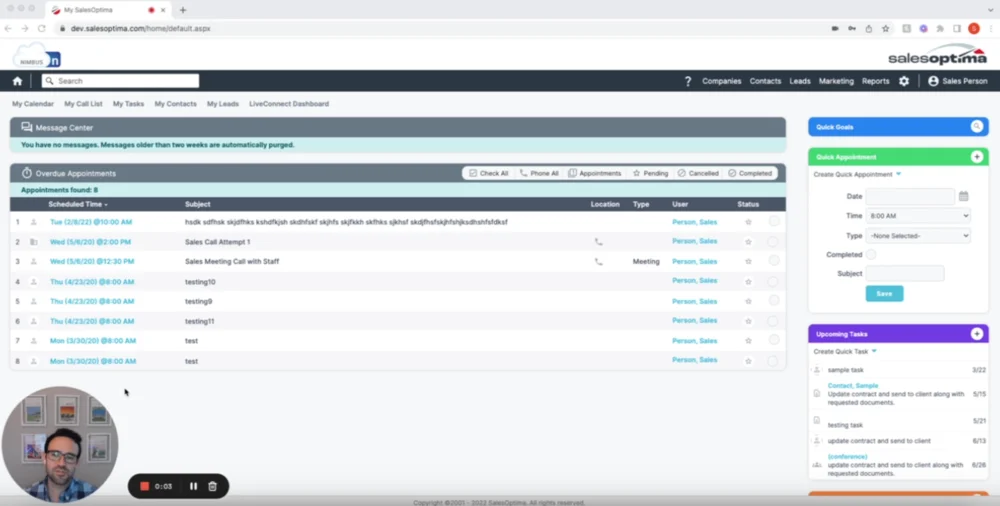
by Sean Scott | Mar 31, 2022 | What's New
You can now cancel or pause (then restart) mailings if you’ve made an error. See this video for how that...
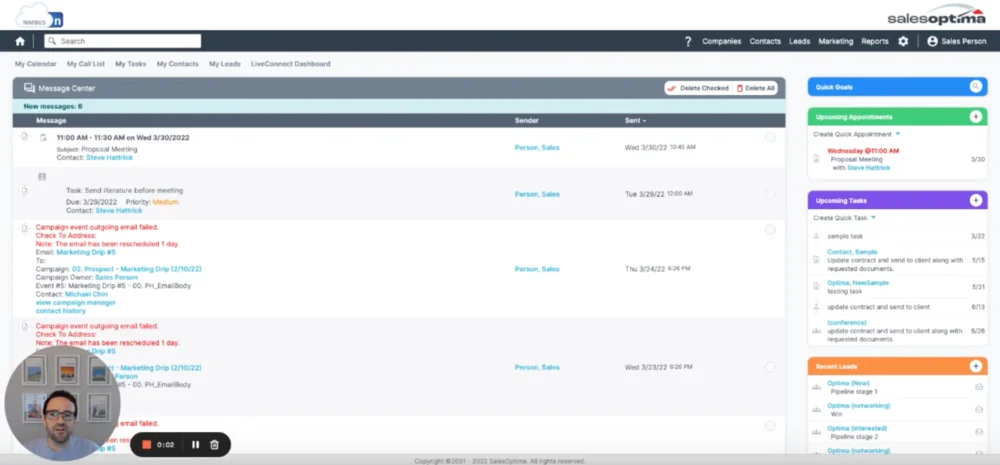
by Sean Scott | Mar 29, 2022 | What's New
Changing your Active Hours will impact when automated text and voice calls happen but will NOT impact any manual texting or calling you execute with a contact. See the video...