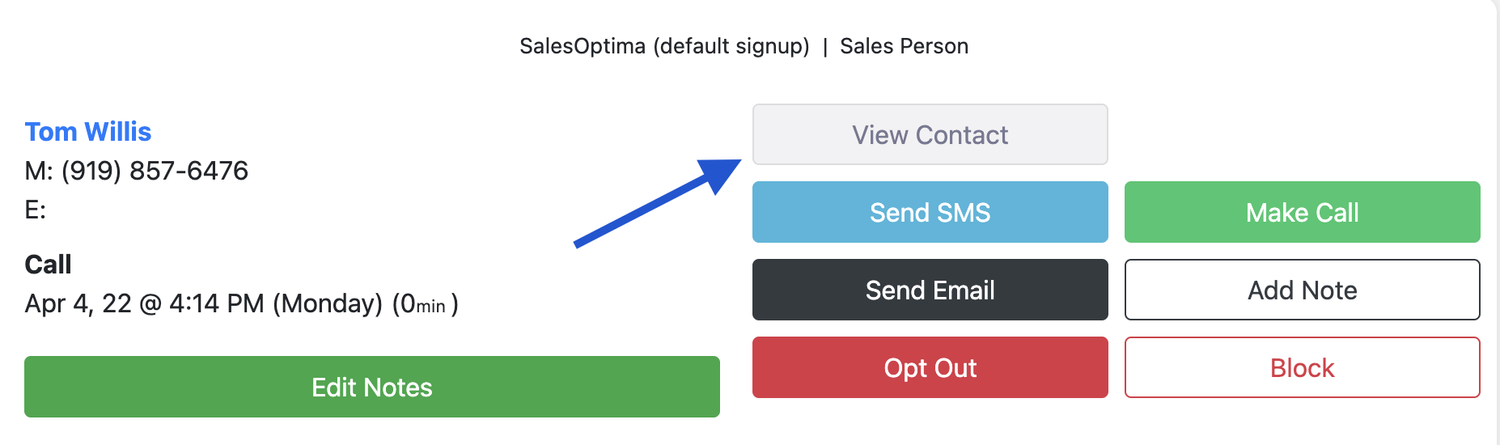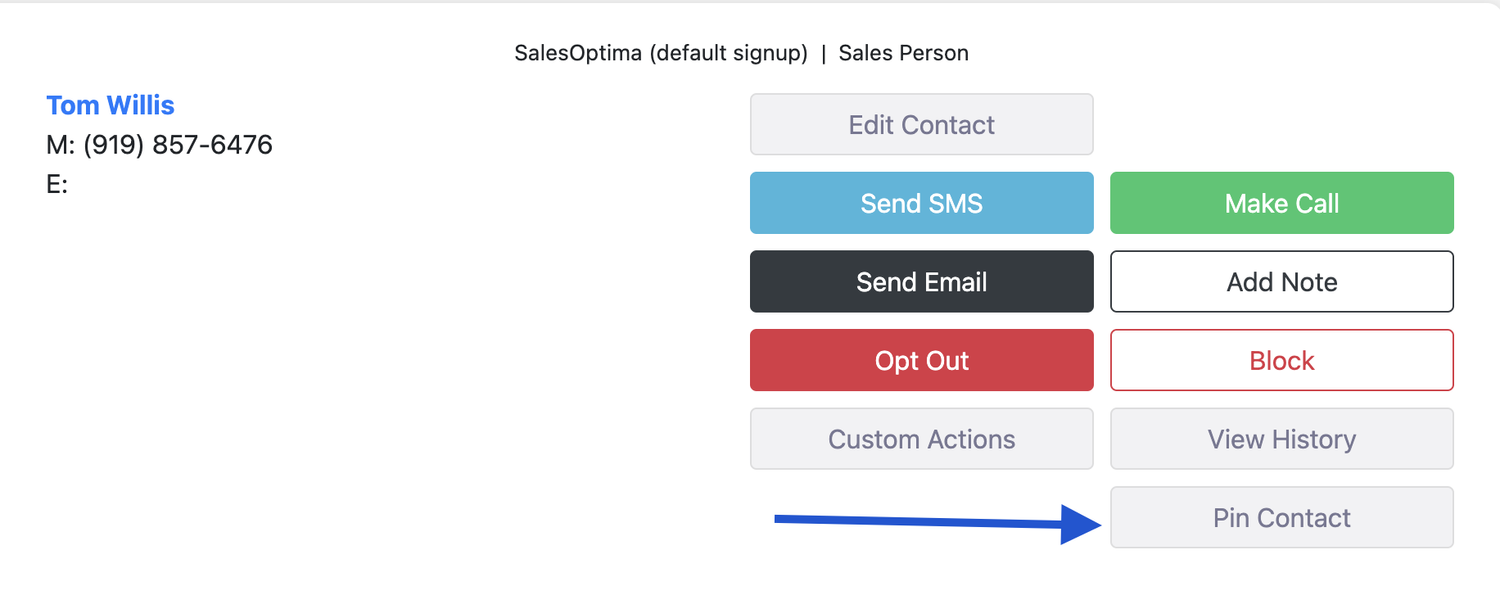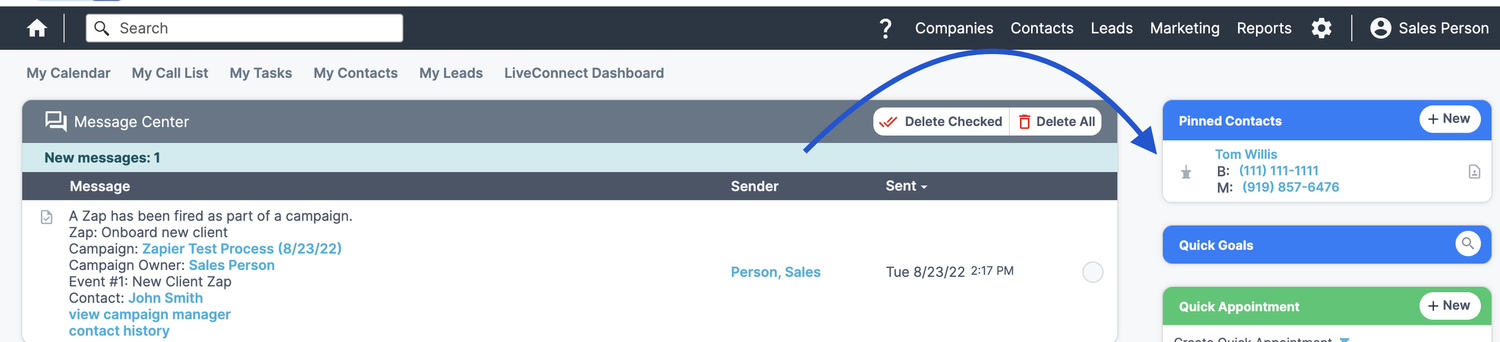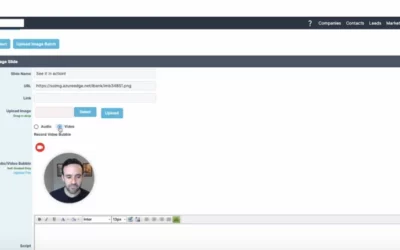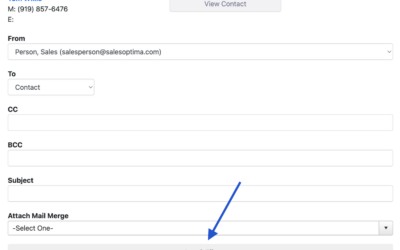Now, when working with contacts in your SAM Mobile screens, you can Pin or Unpin a contact to your SalesOptima home screen. So when you’re on the go and get a text notification regarding a contact, simply Pin them and they are top of mind the next time you log in to SalesOptima!
Step 1: Click “View Contact”
Step 2: Click “Pin Contact”
Step 3: Log in to SalesOptima, and your pinned contact is there waiting!