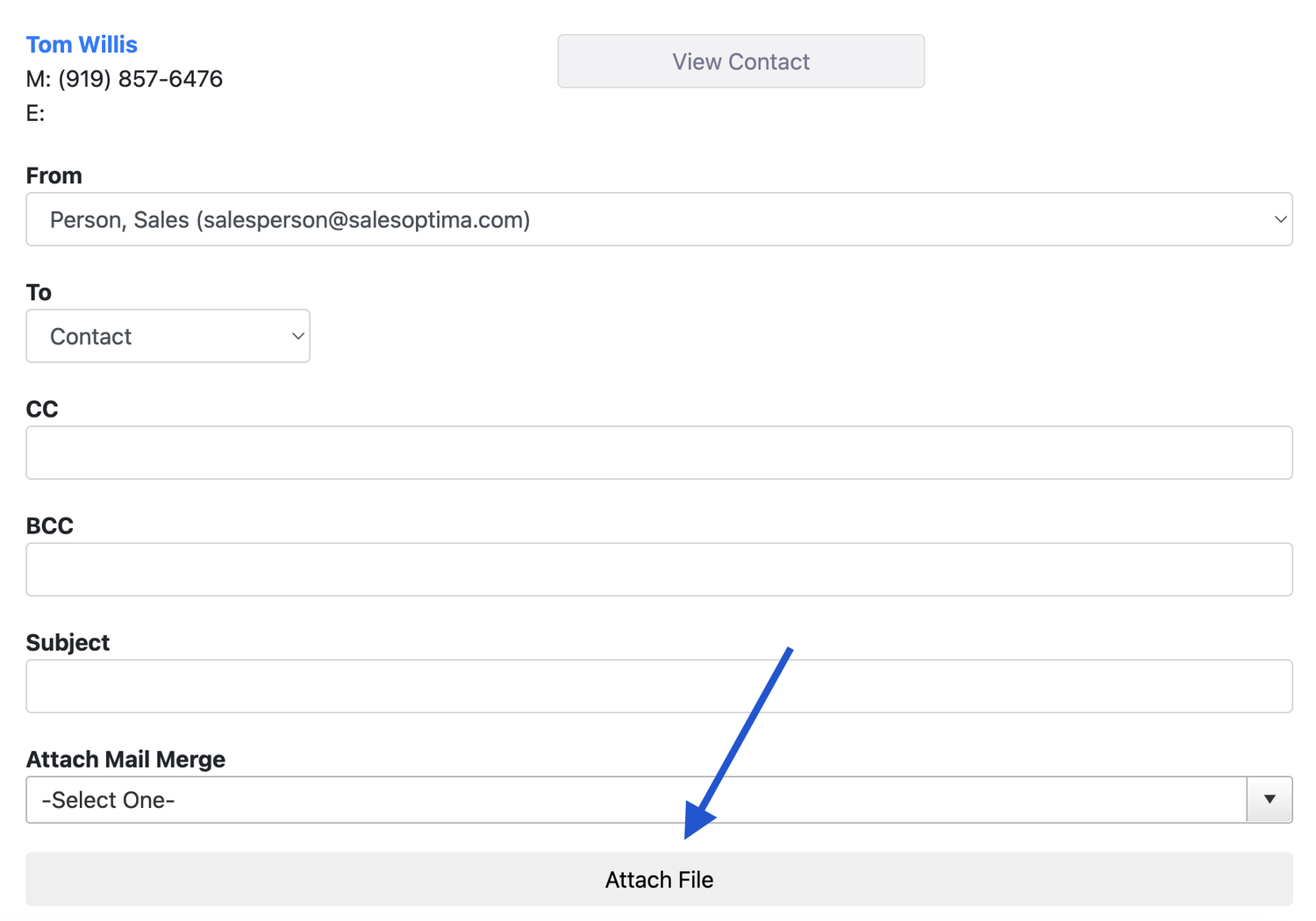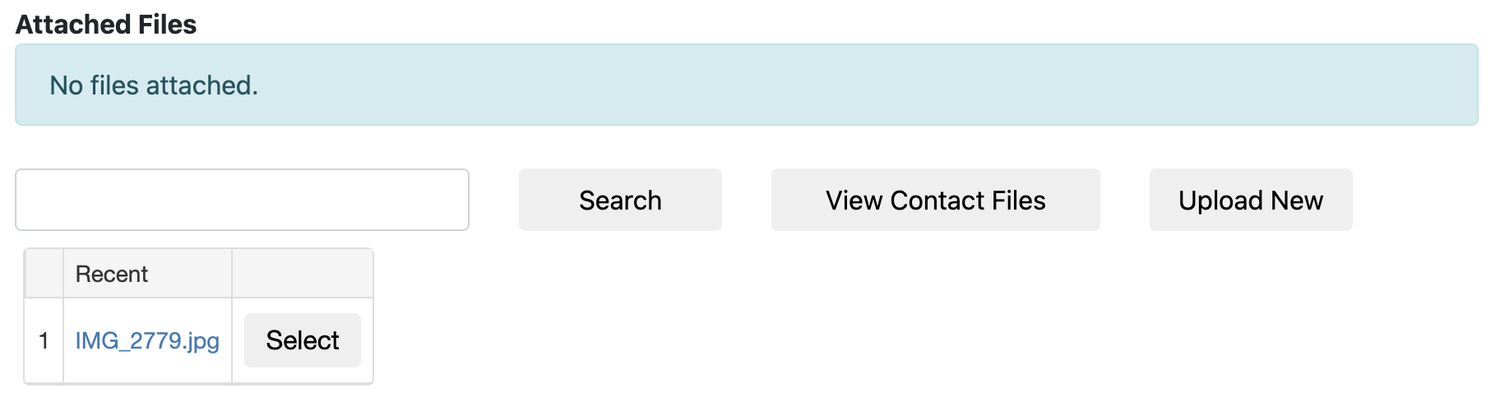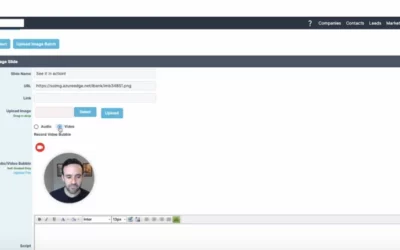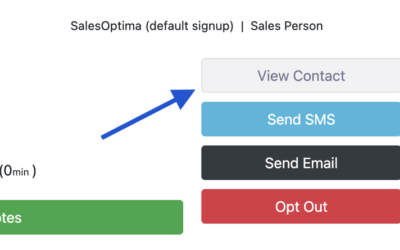We’ve made an efficiency upgrade to sending emails from the SAM mobile screen! Now, as shown in the screenshots below, you can attach a file to an email from the SAM mobile screen instead of having to navigate to SalesOptima proper to do so.
In this first screen shot, you’ll see the email wizard, with an arrow to the “Attach File” button
Below: Here’s how you do it! Either select a document you’ve previously uploaded or upload a new file, PDF, picture, etc… once you do this, that file will be saved to the contact in SalesOptima.